IGNOU Assignment front Page 2025 Download PDF
IGNOU Assignment Front Page 2025 Download PDF – Everything You Need to Know!
Are you an IGNOU student gearing up to submit your assignments for the 2025 session? One of the most essential steps before you submit any assignment is attaching the official IGNOU Assignment Front Page. Many students are confused about where to get it, how to fill it, and why it is important. This blog post will guide you through everything you need to know about the IGNOU Assignment Front Page for 2025, including a direct link to download the PDF.
What is the IGNOU Assignment Front Page?
The IGNOU Assignment Front Page (also called the Assignment Cover Page or Assignment Title Page) is a mandatory sheet that students must attach to every assignment they submit to their respective study centres or upload online. This page contains all the important details such as your name, enrollment number, course code, study centre, and session. It helps the evaluators quickly identify the assignment and assign marks accurately.
Why is the IGNOU Assignment Front Page Important?
-
Identification: The front page makes it easy for evaluators to track your assignment and ensure your marks are recorded under your enrollment number.
-
Mandatory Requirement: IGNOU will not accept assignments without the proper front page. Submitting assignments without it can result in rejection or delay in your results.
-
Professionalism: A neatly filled cover page shows your seriousness towards your academic responsibilities.
What Details Must Be Included on the IGNOU Assignment Front Page?
Here’s a quick list of the essential fields you need to fill out on the front page:
-
Name of the student
-
Enrollment number
-
Programme name and code (e.g., B.A., M.A., B.Sc., etc.)
-
Course code(s) (e.g., BPCC-101, MEG-01, etc.)
-
Study centre code and name
-
Regional centre name
-
Mobile number and email ID
-
Session (e.g., January 2025, July 2025)
-
Date of submission
-
Signature of the student
Type 1 IGNOU Assignment front page
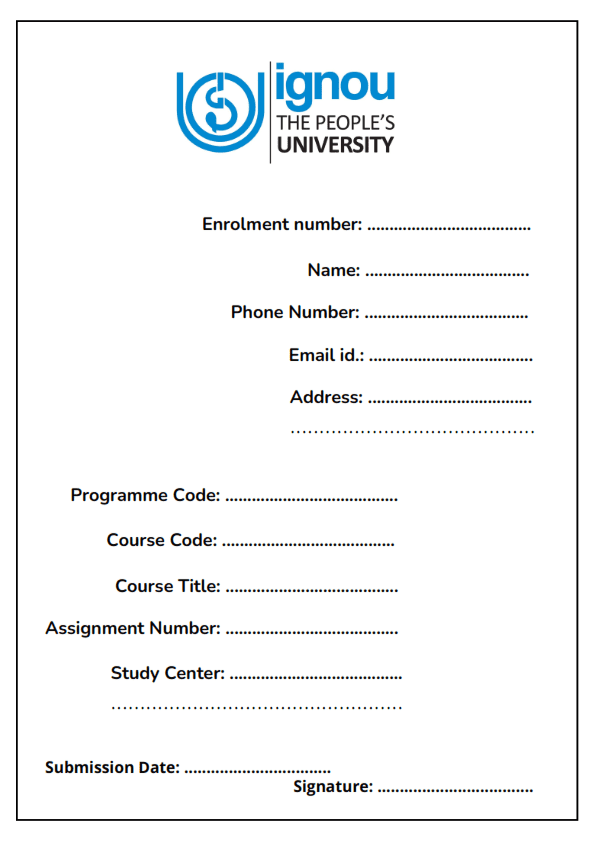
IGNOU Assignment Cover Page LInk
Type 1 Download
Type 2 IGNOU Assignment front page
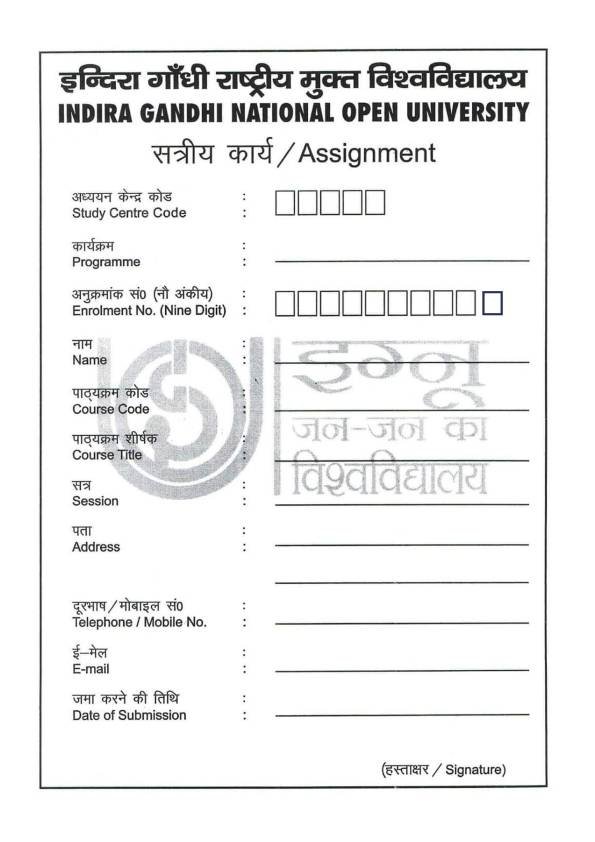
Type 2 Download
How to Fill IGNOU Assignment Front Page – Step by Step
-
Print the PDF (or use a clean A4 sheet if printing isn’t possible).
-
Fill in your details carefully in CAPITAL LETTERS for clarity.
-
Attach the filled front page as the first sheet of every assignment file or PDF.
-
Double-check all information before submission to avoid errors.
Frequently Asked Questions (FAQs)
1. Is it compulsory to attach the IGNOU Assignment Front Page?
Yes, it is mandatory for all assignments.
2. Can I write the front page by hand?
Yes, you can neatly write the same format by hand on a plain A4 sheet if you are unable to print the PDF.
3. Can I fill out the front page digitally?
Absolutely! You can fill the downloaded PDF using any PDF editor and then print it out.
4. Do I need to attach the front page to each assignment?
Yes, every course assignment should have its own front page.
Submitting IGNOU assignments with the correct front page is a small but crucial step in your academic journey. It ensures your hard work is properly recognized and graded. Always download the latest IGNOU Assignment Front Page PDF for 2025 from the official website, fill it out carefully, and attach it to each assignment you submit.
Click them to view :
Also, Check for-IGNOU Solved Assignment Free in PDf
Also, Check for for- Guess Paper Solved
Also, Check for for- Previous Paper Solved
Also, Check for for-IGNOU Project PDf
2 comments