How to Submit IGNOU Assignment
To submit an IGNOU assignment, you can follow these steps:
- Start by completing your assignment as per the guidelines provided by IGNOU. Make sure that your assignment is typed, neat, and organized with all the necessary details and components.
- Once your assignment is complete, print it out and ensure that it is properly stapled or bound together. Check that all pages are in order and numbered correctly.
- Next, download the assignment submission form from the official IGNOU website or collect it from your study centre. Fill out the form with the required information, including your name, enrollment number, course code, assignment code, study centre code, and date of submission.
- After completing the submission form, attach it to your assignment. Make sure that your name, enrollment number, and course code are written on the top right-hand corner of the first page of your assignment.
- Once your assignment and submission form are properly prepared, you can submit them to your study centre or regional centre. You can do this in person by visiting the centre or by post, following the guidelines provided by IGNOU.
- If you are submitting your assignment in person, make sure to get a receipt of submission from the study centre. If you are submitting your assignment by post, use a registered post or speed post service to ensure that it is safely delivered to the correct address.
- After submitting your assignment, you can check the status of your submission on the official IGNOU website using your enrollment number.
It is important to note that the submission process and deadlines may vary depending on your course and study centre. Therefore, it is recommended that you check the guidelines and instructions provided by IGNOU and follow them accordingly.
Click them to view :

Post Comment
You must be logged in to post a comment.